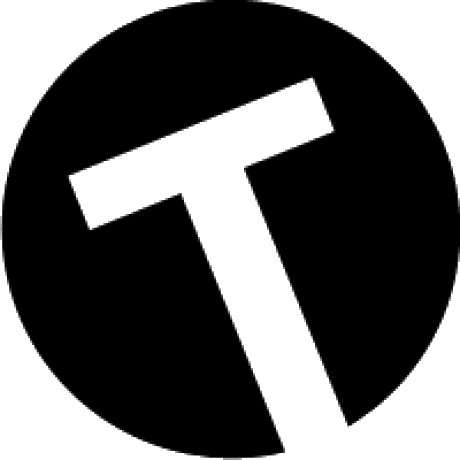Mobile App Documentation
App for historical temperature visualisation
Key Features
- Horizontal bar chart visualisation
- Historical temperature data display
- Currently available on iOS
- Firebase backend integration
TempHist Flutter App
TempHist is a simple Flutter application that visualizes historical average temperatures by year using a horizontal bar chart. It is built using the graphic package.
Features
- Displays average temperature data per year as a horizontal bar chart
- Years are listed on the vertical axis (CategoryAxis)
- Bar length corresponds to temperature value
- Shows average temperature summary text
- Fully responsive and mobile-friendly
Getting Started
Prerequisites
- Flutter SDK installed (installation guide)
- An IDE such as VS Code or Android Studio
Installation
- Clone the repository:
git clone https://github.com/turnpiece/temphist_app.git
cd temphist_app
- Get the dependencies:
flutter pub get
- Run the app:
flutter run
> You can also open it in your IDE and run from there.
Dependencies
Layout Constants
The app uses several layout constants for consistent spacing and padding throughout the UI. These can be easily adjusted in lib/main.dart:
Content Padding
kContentVerticalPadding(32.0) - Controls the vertical padding for the main content area (top and bottom)kContentHorizontalMargin(4.0) - Controls the horizontal margin for content
Title Section Spacing
kTitleRowIconRightPadding(6.0) - Controls space between logo and title textkTitleRowBottomPadding(16.0) - Controls space below the title section (gap between title and date)
Section Spacing
kSectionBottomPadding(22.0) - Controls spacing below sections (like between date, location, summary, chart)kSectionTopPadding(22.0) - Controls spacing above sections
Screen Edge Padding
kScreenPadding(8.0) - Controls the base padding from screen edges
Chart-Specific Padding
kChartHorizontalMargin(0.0) - Controls horizontal margins around the chartkChartInnerPadding(0.0) - Controls inner padding within the chart area
Font Sizes
kFontSizeTitle(20.0) - Title font sizekFontSizeBody(16.0) - Body text font sizekFontSizeAxisLabel(14.0) - Chart axis label font size
To change overall content padding, adjust kContentVerticalPadding and kContentHorizontalMargin. For spacing between sections, modify kSectionBottomPadding and kSectionTopPadding. To adjust the gap between the title and date specifically, use kTitleRowBottomPadding.
Screenshots
_Add screenshots of the chart here once available._
License
This project is licensed under the MIT License.
---For more info or to contribute, please open an issue or submit a pull request at github.com/turnpiece/temphist_app.
Firebase Configuration Setup
This project uses Firebase for backend services. To set up the Firebase configuration:
- Create a new Firebase project at https://console.firebase.google.com/
- Add your app to the Firebase project for each platform you want to support (iOS, Android, Web)
- Download the configuration files:
- For iOS: Download GoogleService-Info.plist and place it in ios/Runner/
- For Android: Download google-services.json and place it in android/app/
- For Web: The configuration will be included in the Flutter Firebase options
- Generate the Flutter Firebase configuration:
flutter pub global activate flutterfire_cli
flutterfire configure
lib/firebase_options.dart file.
Note: The actual configuration files (GoogleService-Info.plist and firebase_options.dart) are gitignored for security reasons. Template files are provided as examples:
lib/firebase_options.template.dartios/Runner/GoogleService-Info.template.plist